I’m having brightness issues, what do I do?
The brightness settings can be adjusted as follows. The display will be at full brightness when touched and then will dim to a predetermined level after 10 seconds. There are 6 “dim” brightness levels that can be selected, from 1-6. Level 1 is the dimmest and level 6 is the brightest. Level 4 is set as the default at the factory.
Adjusting the brightness is setting #5 in the Settings Mode and can be set with the buttons on the thermostat.
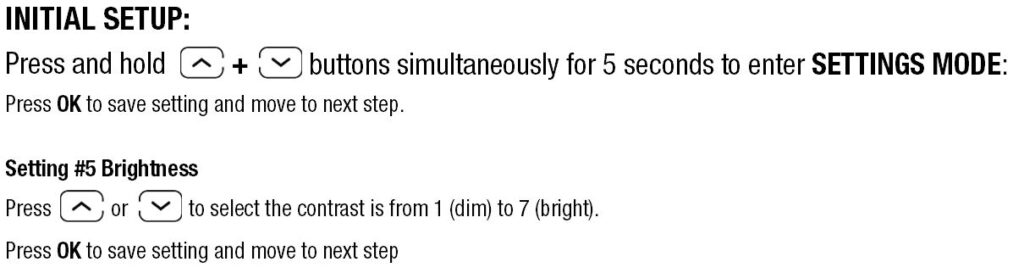
Related Articles
Can’t find your answer in our support center? Contact us directly.