Creating and Managing Vacation Times
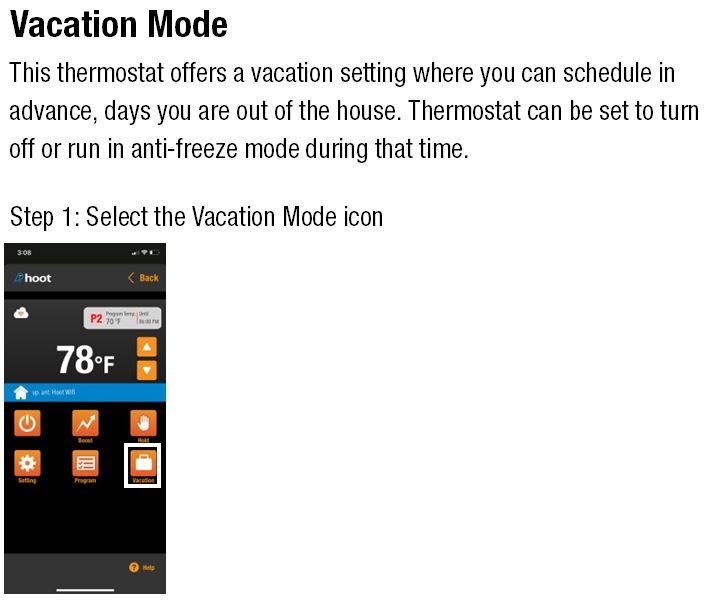
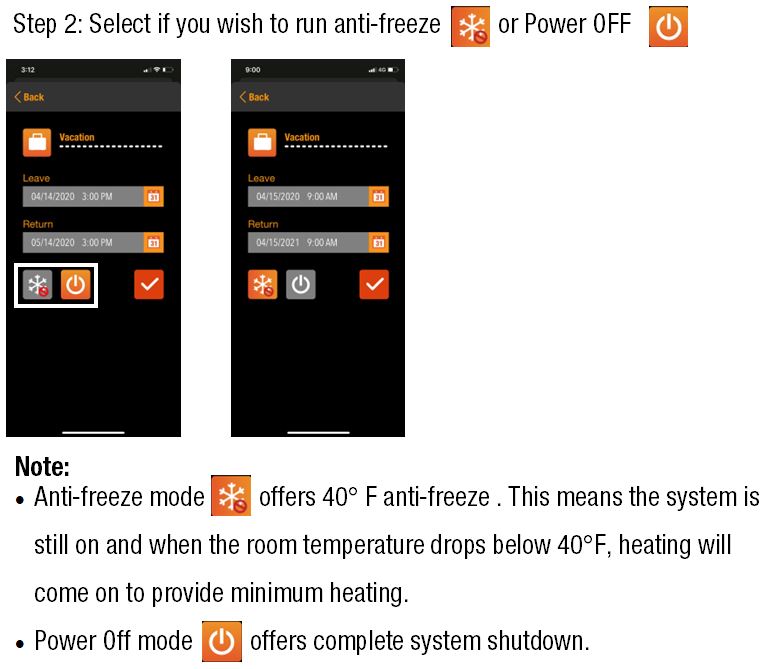
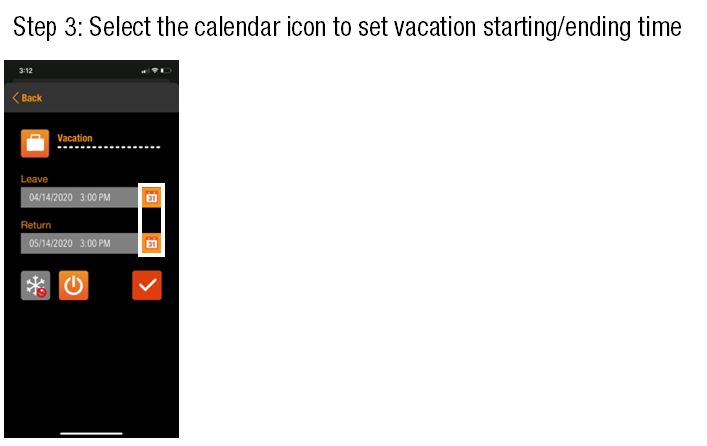
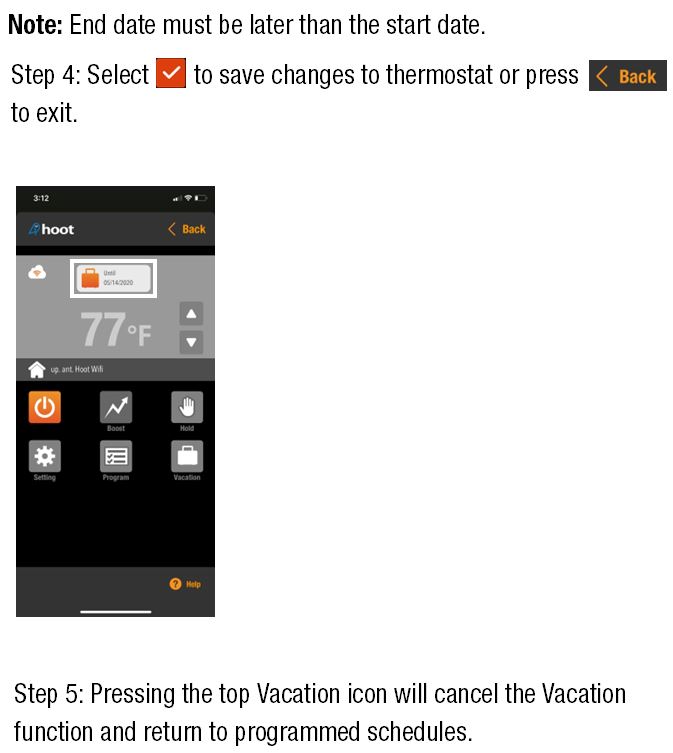
Related Articles
Faceplate Control
Hoot minimum and maximum setting
Adjusting Settings At The Thermostat
Shared Access
Accounts
Requirements to use the Hoot app
How to create and login to a Hoot account
Can multiple phones control the same Hoot?
Navigating The App
Can’t find your answer in our support center? Contact us directly.